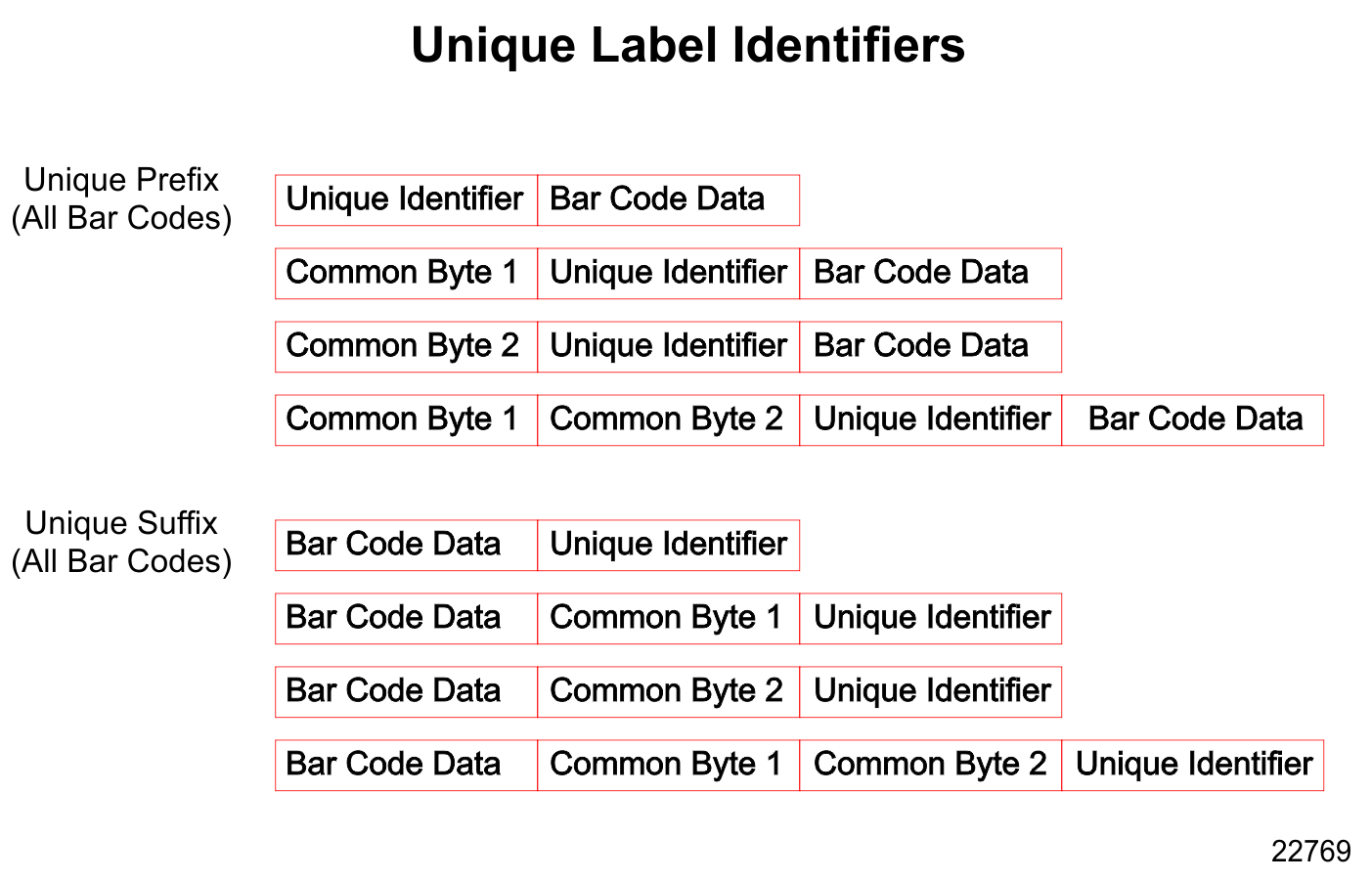Label Identifiers
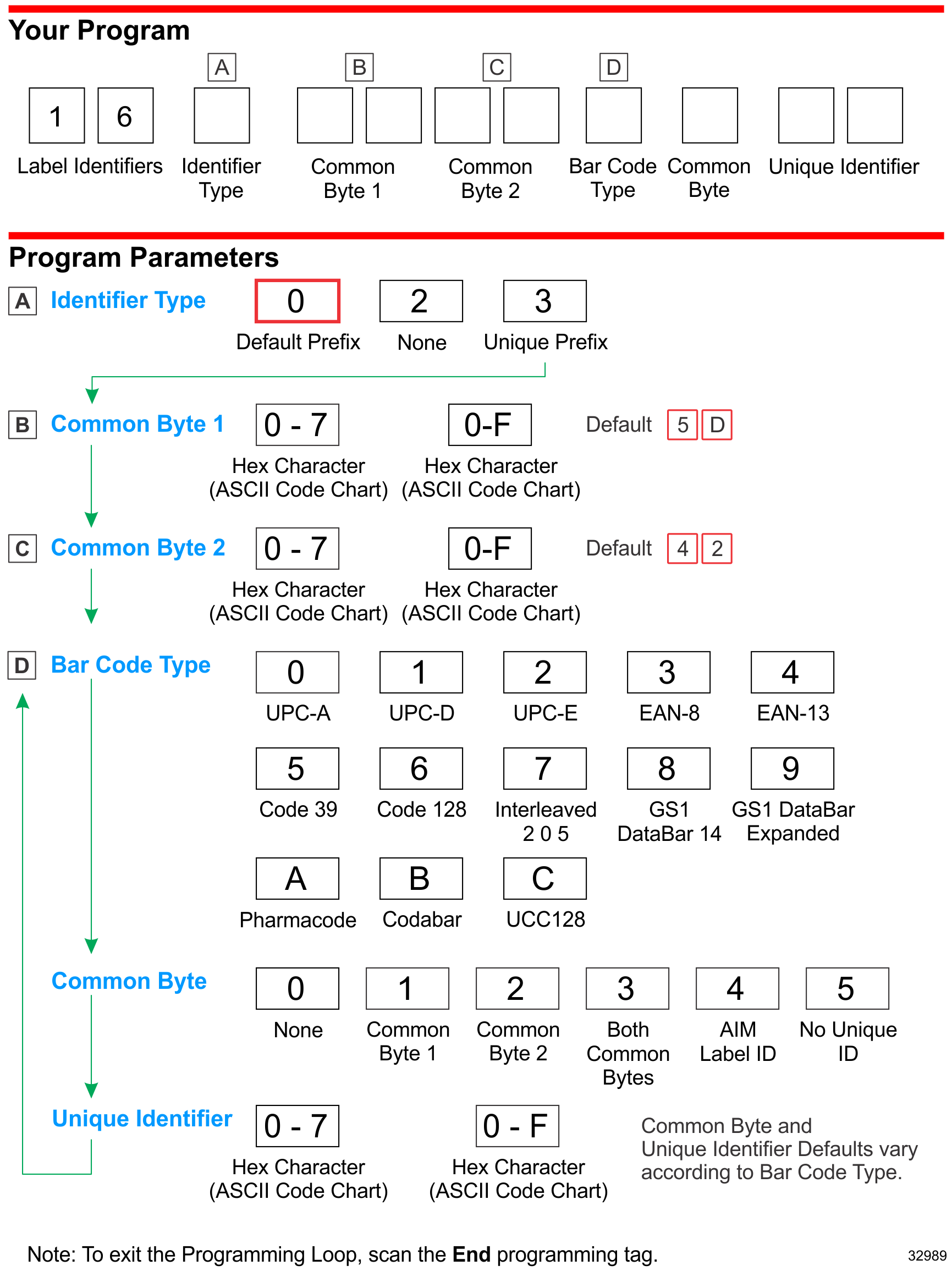
The Label Identifiers Parameter Programming Mode selects the parameters for adding label identifiers to communication messages. These identifiers apply to the NCR USB and RS-232 communication protocols. Label identifiers for the other communication modes are determined by the firmware and are not programmable. Default values are shown in the Red boxes and also in the Parameter Defaults section earlier in this chapter.
Identifier Type
The Identifier Type parameter defines the type and placement of Prefix Label Identifiers.
•Default Prefix - Default identifiers prefix the message data
•None - No identifiers prefix the message data
•Unique Prefix - Unique identifiers prefix the message data
Select the Identifier Type parameter by scanning the appropriate tag (Hex 0, Hex 2, or Hex 3). If default identifiers are selected, do not enter any other parameter in this Parameter Programming Mode.
Default Prefix
Scan the Hex 0 tag to use the Default Prefix Label Identifiers. The Default Prefix Label Identifiers vary depending on the type of bar code read. Following are the Prefix Default Label Identifiers for each bar code type.
| Bar Code Type | Hex | ASCII |
|---|---|---|
| UPC-A | 41h | A |
| UPC-E | 45h | E |
| EAN-8 | 46h 46h | FF |
| EAN-13 | 46h | F |
| Code 39 | 42h 31h | B1 |
| Interleaved 2 of 5 | 42h 32h | B2 |
| Code 128 | 42h 33h | B3 |
| GS1 DataBar-14 | 5Dh 65h 30h | ]e0 |
| GS1 DataBar-Expanded | 5Dh 65h 30h | ]e0 |
| PDF417 | 5Dh 4Ch 32h | ]L2 |
| Datamatrix | 5Dh 64h 30h | ]d0 |
| Aztec | 5Dh 7Ah 30h | ]z0 |
| MaxiCode | 5Dh 55h 30h | ]U0 |
| QR Code | 5Dh 51h 30h | ]Q0 |
| Pharmacode | 41h | A |
| Codabar | 4Eh | N |
| ISBN | 46h | F |
| ISSN | 45h | F |
None
Scan the Hex 2 tag to select none. No Prefix Label Identifiers are added to the message data.
Unique Prefix
To use a Unique Prefix Label Identifier, scan the Hex 3 tag. A Unique Prefix Label Identifier is associated with each bar code type. Also, one, two, or no Common Bytes may be used. Unique Prefix Label Identifiers are programmed in the last parameter of the Programming Worksheet.
Common Byte 1 and Common Byte 2
The Common Byte 1 and Common Byte 2 parameters permit the specification of the data sent to the host terminal in the Common Byte fields. Enter this information as two (2) Hex characters for each Common Byte.
Note: Refer to the ASCII Code Chart for the Hex Characters; however, values of 20 to 7E are recommended. Do not use the same characters as the Terminator Byte or the message may terminate too soon. Also, a Common Byte cannot be 00.
If not using a Common Byte, scan any Hex tag twice except Hex 0 or the Terminator Byte value.
Note: Four (4) tags must be scanned to go to the next parameter.
Bar Code Type
The Bar Code Type parameter selects the bar code type for entering its associated label identifier information. After entering a Bar Code Type, enter the Common Byte and Unique Identifier. This procedure repeats until the label identifiers are specified for each bar code type. Scan the Hex 0 through Hex 9 tag to enter the appropriate Bar Code Type.
Note: UPC Version D is always disabled.
Common Byte
The Common Byte parameter selects which common bytes, if any, to add to the bar code data message. Each entry is unique to the previously specified Bar Code Type. Scan the Hex 0 tag for no Common Bytes, the Hex 1 tag for Common Byte 1, the Hex 2 tag for Common Byte 2, the Hex 3 tag for both Common Bytes, or the Hex 4 tag for AIM ID on GS1 DataBar.
Unique Identifier
The Unique Identifier parameter permits the specification of the data sent to the host terminal in the Unique Identifier field. Each entry is unique to the previously specified Bar Code Type. Enter this data as two (2) Hex characters using recommended values of 20 to 7E .
Note: If the same characters are used as in the Terminator Byte, the message may terminate too soon.